Sometime ago, my brother used to spin up a wifi hotspot for my devices to connect to.
Coming up with a name for the hotspot was always the best part.
Here are some obsure names which pop up when scanning for an access point.
getoffmywifi
thisisnotawifihotspot
daveswifithatyouwillneverguess
and the classic:
Loading…
I apologise that I might have just posted your wifi network name on my blog, but I have a better name for your network:
Yep, that’s right! lock down pizza but not as words, as emoji.
If you’ve read Zach Holman’s post
about absusing emoji, then you most likely know where this is going since that everything is in emoji these days.

So here’s what I found interesting:
If you create an emoji wifi network on OS X and try to connect an Android phone to it.
It won’t work.
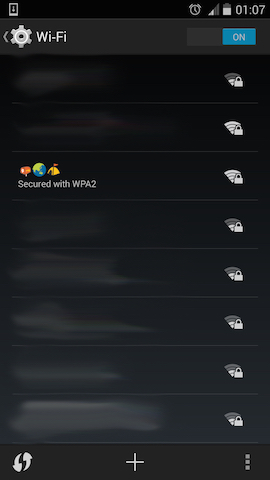
Android can view emoji but cannot connect one created by an OS X hotspot.
So you can create your own exclusive iPhone-only emoji private network!
You can even create a wifi password with emoji, although I am not responsible if you do it.
UPDATE:
Since emoji is just a collection of standard unicode symbols for devices and computers alike, the best are the ones that are non-standard. This is where you can truly create an emoji-like private network, take this symbol for example:
If you can see this symbol, It’s a Private Use Area.
You can only see that symbol (“‘U+F8FF”’) if you own an Apple device.
(My brother tried to copy this symbol on Android. Not surprisingly it either shows a square or nothing at all)
The iPhone can see this symbol as a wifi network. But cannot create anything with a () as a wifi network.
I am yet to try OS X, so this post might change sometime soon.